Dice Jobs is a recruiting platform in the United States that caters to technology professionals. This is a platform that gives insights, data, and career opportunities for those aspiring professionals.
This platform makes use of state-of-the-art tools to make navigation for both employers and applicants easier. Dice is now considered a progressive online jobs platform with over 9 million profiles created.
It’s a great way for skilled candidates to get the best opportunity based on their skills and what employers are looking for.
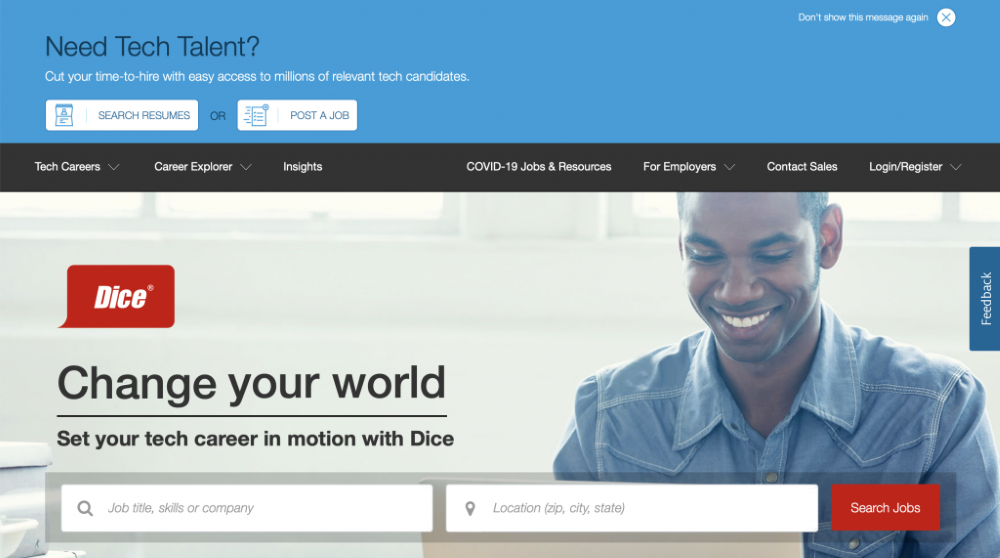
Like other career websites, the Dice jobs portal has its own advantages and disadvantages for both employers and applicants. Know more information about the Dice website and learn how to create a profile to find a job.
How to Use the Dice Platform
Job seekers can enjoy using the platform for free, while employers are required to pay to post tech positions.
Employers can hire regular, full-time, part-time, and contract workers and they can also give specific qualifications to ensure that they’ll land the perfect fit employee.
The job seekers are required to create a profile where they can update their personal information, upload a resume, and where they can share their talents and skills.
Through the created profile of the job seekers, employers can be able to match the skills specified with the requirements that they are looking for.
Steps in Posting a Job for Employers
Employers have to create an account. Once your profile as an employer has been completed, log in to dice.com/employer to post a job posting.
- Click the “Jobs” button on the top left of the page, then click the button “Post a Job.”
- You will be routed to a page where you can indicate the job title, job ID, job location, job description, position type, skills required, and the offered salary.
- Be sure to be concise in all the information about the job posting to ensure that job seekers would be able to clearly understand your job requirements to avoid applications that do not meet them.
- You may add a recruiter profile to the job posting. The recruit profile allows the candidate to know more information about your company. You will also have the option to choose the application method that job seekers to use when applying for the job position.
They can either send a personal email or they can just send their applications on the Dice job site directly. As an employer, you will be notified every time you receive applications through the Dice job website.
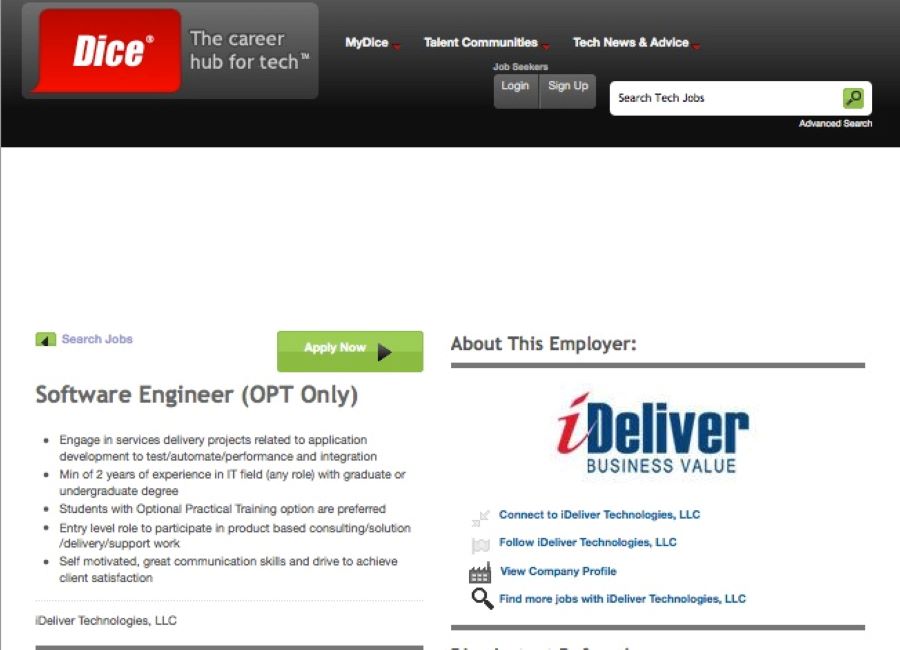
Step in Creating a Dice Account for Job Seekers
Step 1: The first step in creating a Dice account is to visit the website and fill in the necessary information such as your name, email address, and password. Tick the “I am not a robot” button and click Register. Signing up is free of charge
Step 2: Once you are registered, create a profile to upload a picture and your resume. By creating a profile, you’ll be able to showcase your talents and skills to attract recruiters and possible employers.
Step 3: If your profile is completed, you are now set to search and apply to thousands of jobs by just clicking the apply button.
Conclusion
The Dice jobs website provides opportunities for both employers and job seekers. Through this platform, employers are able to have bigger opportunities to look for the best candidate in the available position.
Tech jobs are where it is at. Physical jobs will cease to exist soon so you need to perfect your virtual job abilities as soon as possible or what you have to offer will be obsolete.













