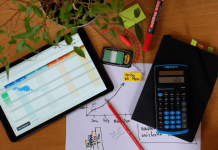Can seamless integration between your marketing and sales efforts boost your business’s success?
The Mailchimp Salesforce integration offers a powerful solution at this intersection, providing the tools to streamline communication, automate marketing processes, and enhance lead management.
This guide will show you how to leverage this integration to turbocharge your sales.

Benefits of Mailchimp Salesforce Integration
Combining the power of Mailchimp and Salesforce can revolutionize your marketing and sales strategies. Discover the compelling benefits of this integration below.
- Seamless Data Synchronization: Keep customer data consistently up-to-date on both platforms, reducing manual data entry and ensuring accuracy.
- Enhanced Lead Nurturing: Automate lead nurturing campaigns to provide personalized content to prospects based on their interactions and behavior.
- Efficient Email Campaigns: Easily create and send targeted email campaigns using Salesforce data, improving the effectiveness of your email marketing efforts.
- Closed-Loop Reporting: Gain insights into how your email marketing activities directly impact sales, enabling data-driven decision-making.
- Improved Sales Follow-Up: Empower your sales team with valuable insights from email engagement, enabling them to tailor their approach for leads and customers.
Setting Up Mailchimp Salesforce Integration
Unlock the full potential of Mailchimp Salesforce Integration with this step-by-step guide. Follow these simple instructions to connect the two platforms seamlessly for enhanced marketing and sales synergy.
- Log into Your Mailchimp Account: Access your Mailchimp account using your credentials.
- Log into Your Salesforce Account: Log into your account using your username and password.
- Navigate to Integration Options: In Mailchimp and Salesforce, locate the integration or connection options within the settings or preferences.
- Configure Integration Settings: Follow the on-screen prompts to configure the integration settings, including data syncing preferences and permissions.
- Test the Integration: Conduct a test to ensure data syncing accurately between the two platforms.
- Enable Integration: Once you’ve confirmed the integration works correctly, enable it to benefit from the seamless connection.
These steps will help you smoothly set up the Mailchimp Salesforce Integration, facilitating improved communication and efficiency between your marketing and sales teams.
Using Mailchimp for Sales in Salesforce
Discover how leveraging Mailchimp within Salesforce can supercharge your sales efforts. Below, we outline the key features that empower you to optimize marketing campaigns and boost your sales performance.
- Email Campaign Management: Seamlessly manage email campaigns, design templates, and schedule sends directly within Salesforce.
- Contact Segmentation: Use Salesforce data to segment your contacts and send personalized emails to specific groups.
- Lead Scoring: Assign lead scores based on email engagement, allowing sales teams to prioritize high-value leads.
- Automated Workflows: Create automated email workflows triggered by Salesforce events or lead behaviors.
- Email Tracking and Analytics: Monitor email open rates, click-through rates, and other performance metrics directly from Salesforce.
Tips for Effectively Using Mailchimp for Sales Purposes
Optimizing Mailchimp for sales requires a strategic approach. Below, we provide tips to help you harness Mailchimp’s potential and drive successful sales outcomes.
- Segment Your Audience: Divide your email list into relevant segments to send tailored content and offers.
- Personalize Your Messages: Craft personalized email campaigns using Salesforce data to resonate with recipients.
- A/B Testing: Experiment with different email subject lines, content, and visuals to determine what resonates best with your audience.
- Automation Rules: Set up automation rules to trigger email sequences based on lead behavior or milestones in the sales funnel.
- Monitor Analytics: Regularly review email performance data to refine your strategy and identify areas for improvement.
Common Challenges and Solutions
While the benefits of Mailchimp Salesforce integration are significant, users may encounter common challenges. Here, we address these challenges head-on and provide practical solutions to ensure a smooth experience.
- Data Sync Errors: Challenge – Inaccurate or incomplete data synchronization between Mailchimp and Salesforce. Solution – Regularly audit and clean your data, ensuring accurate mapping and data field configuration.
- Email Deliverability Issues: Challenge – Emails are in spam folders or do not reach recipients. Solution – Maintain a healthy email list, use double opt-ins, and adhere to best email practices to improve deliverability.
- Complex Workflow Setup: Challenge – Difficulty setting up and managing complex automated workflows. Solution – Start with simple workflows, gradually adding complexity and document processes for clarity.
- Privacy and Compliance Concerns: Challenge – Ensuring compliance with data privacy regulations (e.g., GDPR, CCPA). Solution – Implement consent management, regularly review compliance policies, and seek legal counsel if needed.
- Integration Costs: Challenge – Managing integration costs, especially for larger businesses. Solution – Optimize your integration plan, review subscription tiers, and monitor data usage to control expenses.
Addressing these common challenges with practical solutions can help maximize Mailchimp Salesforce integration while minimizing potential obstacles.

Best Practices
Following best practices is essential to maximize the benefits of Mailchimp Salesforce integration and ensure a seamless experience. Explore these proven strategies to optimize your marketing and sales efforts.
- Maintain Clean Data: Regularly cleanse and update your data in Mailchimp and Salesforce to ensure accuracy and consistency.
- Segment Your Audience: Create well-defined segments based on customer behavior and attributes for highly targeted campaigns.
- Personalization is Key: Leverage Salesforce data to craft personalized email content and subject lines that resonate with recipients.
- Test and Optimize: Continuously A/B test different elements of your email campaigns to refine your approach and boost engagement.
- Automate Wisely: Automate repetitive tasks and workflows, but review and adjust them regularly to stay relevant.
- Consent and Compliance: Always respect data privacy regulations and obtain explicit consent when required.
- Training and Documentation: Train your team on the integration and maintain clear documentation to ensure everyone is on the same page.
- Monitor and Analyze: Regularly monitor campaign performance, analyze results, and use insights to refine your strategy.
- Stay Updated: Keep up with updates and new features in both Mailchimp and Salesforce to take advantage of the latest tools and capabilities.
- Collaborate Across Teams: Foster collaboration between your marketing and sales teams to align strategies and achieve common goals.
By adhering to these best practices, you can enhance the effectiveness of your Mailchimp Salesforce integration, resulting in improved marketing and sales outcomes.
Conclusion
Mailchimp Salesforce Integration is a game-changer for businesses seeking streamlined marketing and sales alignment.
By implementing the integration, utilizing best practices, and drawing inspiration from successful case studies, you can propel your sales efforts to unprecedented efficiency and effectiveness.
Embrace this transformative synergy of technologies and watch your business thrive in the competitive landscape.