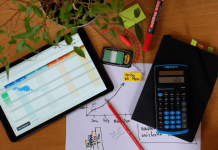This comprehensive guide delves into Airtable Automation, unlocking efficient, time-saving techniques for professionals, project managers, and personal organizers alike.
With Airtable Automation, you can effortlessly streamline your tasks and workflows, freeing up valuable time for what truly matters.
Say goodbye to manual, time-consuming tasks, and let Airtable Automation pave the way to increased efficiency and productivity.

Getting Started with Airtable Automation
Getting started with Airtable Automation is your gateway to simplifying tasks and boosting productivity. In this section, we’ll walk you through the essential steps to kickstart your journey:
- Set Up Your Account: If you haven’t already, create and configure your Airtable account to start using automation.
- Navigate the Interface: Familiarize yourself with the user-friendly interface for seamless database and table navigation.
- Understand Databases and Tables: Gain a fundamental understanding of databases and tables within the platform.
- Explore Automation: Get introduced to the basics of automation and its potential to transform your workflow.
Types of Automation in Airtable
Regarding automation in Airtable, you have various options tailored to specific needs and workflows. Here’s a breakdown of the types of automation you can employ:
Trigger-based automation
Trigger-based automation in Airtable responds to predefined events, automatically executing actions when those events occur. It streamlines processes by eliminating manual tasks and helps you stay efficient by acting on specific database conditions.
Significance of Trigger-based Automation in Airtable:
- Efficiency: Automates repetitive tasks, reducing manual effort and minimizing errors.
- Timeliness: Ensures actions are executed promptly when specific events occur.
- Consistency: Maintains data integrity by enforcing standardized processes.
- Scalability: Scales with your needs, handling increasing workloads effortlessly.
- Customization: Offers flexibility to tailor automation to unique workflow requirements.
Examples of Trigger-based Automation:
- Email Notifications: Automatically notify team members when new records are added, or specific conditions are met.
- Record Updates: Trigger updates to related records when changes occur in a linked field, ensuring data consistency.
- Task Assignments: Automatically assign tasks to team members based on criteria such as priority or workload.
- Status Changes: Change the status of a project or task when specific milestones are achieved or deadlines are met.
- Data Validation: Set up alerts to validate data entered in a record and notify users if it doesn’t meet predefined criteria.
Time-based Automation
Time-based automation in Airtable allows you to schedule and automate tasks, ensuring timely and consistent execution. Here’s a step-by-step guide on how to leverage time-based automation effectively:
- Identify the Task: Determine the task and its timing.
- Choose the Trigger: Select the time-based trigger.
- Configure the Action: Define the automated action.
- Set Conditions (Optional): Specify trigger conditions.
- Test and Activate: Ensure it works, then activate it.
Practical Use Cases for Time-based Automation:
- Scheduled Reports: Automatically generate and send daily, weekly, or monthly reports to stakeholders.
- Appointment Reminders: Send reminders to clients or team members before scheduled meetings.
- Task Deadlines: Update task statuses or notify responsible parties when deadlines approach.
- Billing and Invoicing: Automate billing and invoicing processes regularly.
- Content Publishing: Schedule publishing articles, social media posts, or other content at specific times.
Action-based Automation
Actions in automation are tasks triggered by events or conditions, executing operations like sending emails, updating records, or running scripts. They automate processes, saving time and ensuring desired outcomes.
Examples of Action-based Automation:
- Email Notifications: Send emails based on specific triggers, like hitting milestones or receiving new orders.
- Record Updates: Automatically update records to maintain data consistency.
- Task Assignments: Streamline task management by assigning tasks to team members.
- External Integrations: Connect Airtable with external tools for actions like social media updates or data syncing.
- Form Responses: Respond to form submissions with actions like confirmation emails or database updates based on user input.
Understanding these types of automation in Airtable will empower you to choose the most suitable approach for optimizing your specific tasks and workflows.
Creating Your First Automation
Incorporating automation into your workflow can save you time and effort. Here’s a step-by-step guide to setting up a simple automation in Airtable:
- Identify Your Task: Define the task you want to automate, whether sending email notifications, updating records, or any other action.
- Choose a Trigger: Select an event triggering your automation, such as a new record creation or a specific field change.
- Specify the Conditions: If necessary, set conditions for when the trigger should activate your automation to ensure it runs when and how you want it to.
- Select the Action: Decide what action you want to occur due to the trigger, such as sending an email, updating a record, or running a script.
- Configure the Action: Customize the action by providing the required details, like recipient email addresses or the content of the email.
- Test Your Automation: Before finalizing, run a test to ensure that your automation works as expected, making any adjustments if needed.
- Activate Your Automation: Once you’re confident in your setup, activate the automation to enjoy its time-saving benefits.
Following these steps will help you set up a straightforward automation in Airtable, allowing you to automate repetitive tasks and boost your efficiency.
Advanced Automation Techniques
As you become more proficient with Airtable Automation, you can further explore advanced techniques to optimize your workflows and productivity. Here are some advanced automation techniques to consider:
- Combine Multiple Triggers and Actions: Learn how to orchestrate complex automation by using multiple triggers and actions in tandem, allowing you to create sophisticated workflows that respond to various conditions.
- Utilize Conditional Statements: Dive into the power of conditional logic to create automation that adapts to different scenarios, making your workflows more flexible and adaptive.
- Integrate with External Tools: Discover how to seamlessly integrate Airtable with other tools and services, expanding its capabilities and automating tasks across multiple platforms.
By mastering these advanced automation techniques, you’ll be equipped to tackle even more complex and customized workflows, ultimately saving you time and effort in your daily tasks.

Tips for Successful Automation
To ensure a seamless and efficient automation experience, consider these practical tips for successful automation in Airtable:
- Start Simple: Begin with straightforward automation tasks to become familiar with the process before tackling more complex workflows.
- Regularly Review and Refine: Periodically assess your automated processes to make improvements, adapt to changing needs, and eliminate inefficiencies.
- Document Your Workflows: Keep clear documentation of your automation setups, making troubleshooting and replicating successful processes easier.
- Test Thoroughly: Before deploying any automation at scale, thoroughly test it to catch potential errors or unexpected behavior.
- Monitor and Maintain: Continuously monitor your automated tasks, ensuring they function correctly and promptly address any issues.
- Stay Updated: Keep up with Airtable updates and new features to leverage the latest tools and enhancements for your automation needs.
Following these tips, you’ll be well-prepared to implement and maintain successful automation in Airtable, enhancing efficiency and productivity.
Conclusion
In conclusion, Airtable Automation is the key to optimizing efficiency and productivity. With trigger-based, time-based, and action-based automation, you can streamline tasks, ensure consistency, and make more time for strategic efforts.
Whether for project management, team collaboration, or personal organization, automating with Airtable empowers you to work smarter and achieve more.