Finding work from home jobs in Canada has become a lot easier nowadays. The presence of online job boards presents opportunities whether you are a recent graduate or looking to shift careers.
One of these sites is Workopolis, which I found easy to navigate. The site offers useful features for job seekers, including different search filters. Job seekers can also find both on-site jobs and remote work on this job board.
In this article, I will share more about the Workopolis job board, its features, and how to search and apply for a job that allows you to work from home using this platform. Continue reading below if you want to know more.
- Learning About the Workopolis Job Board
- Searching for a Job Through the Workopolis Website
- Browsing Jobs on Workopolis
- Examining What a Job Post Looks Like
- Applying for a Job via Workopolis
- Seeking Career Advice via the Workopolis Career Blog

Learning About the Workopolis Job Board
Since there have been a lot of online employment scams, I decided to learn more about Workopolis before trying to use the platform. I found that it’s quite popular, with about 1.5 million visitors per month.

I also learned that Workopolis is a job website focusing on vacancies offered by companies in Canada. The Toronto-based company has offices in other cities, including Montreal, Calgary, and Vancouver.
What’s great about Workopolis is that the site accommodates both English and French speakers. You may change its language from English to French and vice versa with just a single click of the mouse.
Workopolis – A Brief History
The job site has been around since 1999 and was initially created by the Canadian newspaper The Globe and Mail to host its job postings. It was eventually acquired by media firms Torstar and Gesca in 2006.
Workopolis became the Online Recruitment Services supplier for the 2010 Winter Olympics and Winter Paralympics in Vancouver.
The website was purchased by global employment website company Indeed in April 2018, which decided in June 2018 to transition it from an independent job board to a white label portal for its Canadian job postings.
Searching for a Job Through the Workopolis Website
After verifying Workopolis’ legitimacy, I started exploring the website to see how useful it is for finding jobs, particularly work from home positions. The website is simple, has a clean look, and is easy to navigate.
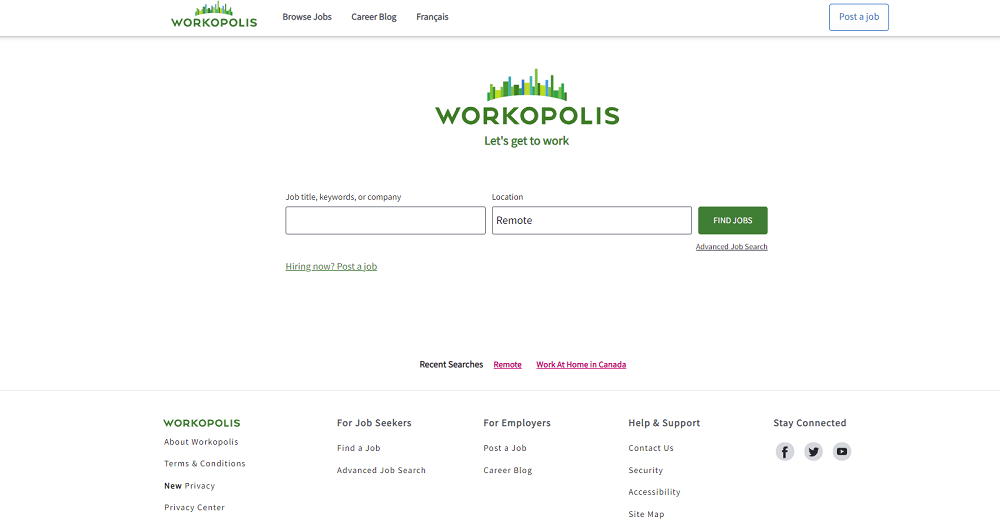
On the Workopolis home page, you will immediately see the search bar right in the middle of the screen. You have the option to search based on job title, company, or keywords, as well as limit the results via location.
Once you click on the Find Jobs button, it will immediately redirect you to the results page where vacancies are sorted by relevance by default. You may change this to the latest postings by selecting the Newest tab.
Filtering Job Search Results
From the results page, I was able to apply filters by clicking on the drop-down menu labeled Filters beside the search bar located on the upper portion of the screen.
The available filters I was able to use include the minimum pay the position offers, the distance of the work location from me, the company, the job type, and the job source.
If you want to get more refined search results from the get-go, I suggest that you use the Advanced Job Search option, where you can immediately apply filters like Job Type, Date Posted, and Career Level.
Browsing Jobs on Workopolis
Aside from using the job search tool, I also tried browsing jobs on the website by company, province, and job function. You may access this feature by clicking on the Browse Jobs tab on the home page.
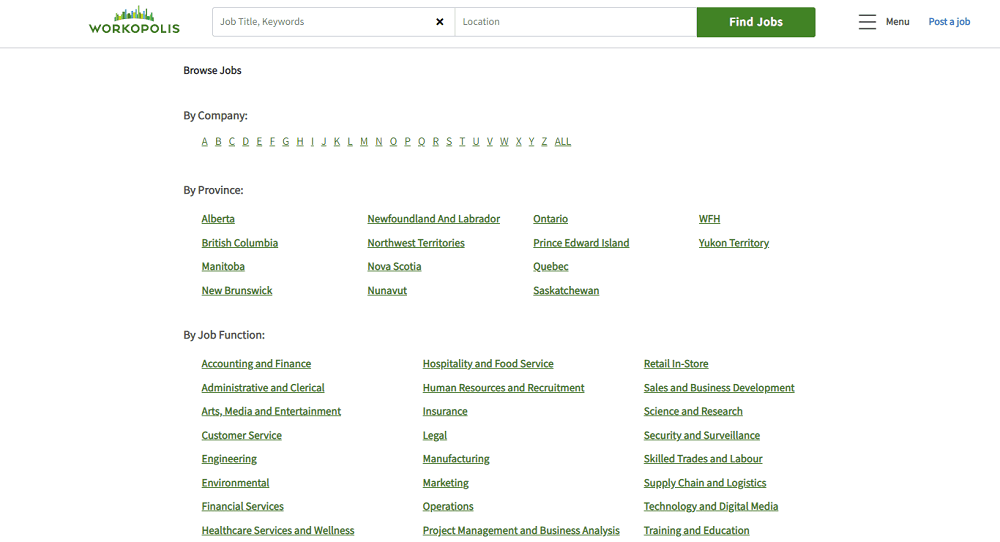
To browse jobs by company name, you need to click the letter corresponding to the first letter of the name of the organization you have in mind. The site will then populate the screen with companies that begin with that letter.
You may also browse jobs by province by clicking on one of the listed provinces. The site will then ask you to choose which specific city in that province you want the search results to be located in.
Other Job Browsing Tools
Browsing available jobs by job function is more like filtering results based on career field and industry. The options include accounting and finance, manufacturing, retail in-store, and training and education.
Clicking one of these options will open a page that lists the different titles found under that category. Selecting one of these job titles will then generate the search results.
To find work from home and remote jobs, you must choose the WFH option in the Browse by Province category.
Examining What a Job Post Looks Like
Once you see a vacancy that interests you, click on the job entry to view its specific details. The job preview on the left side shows an excerpt from the description and indicates the salary range and date of posting.
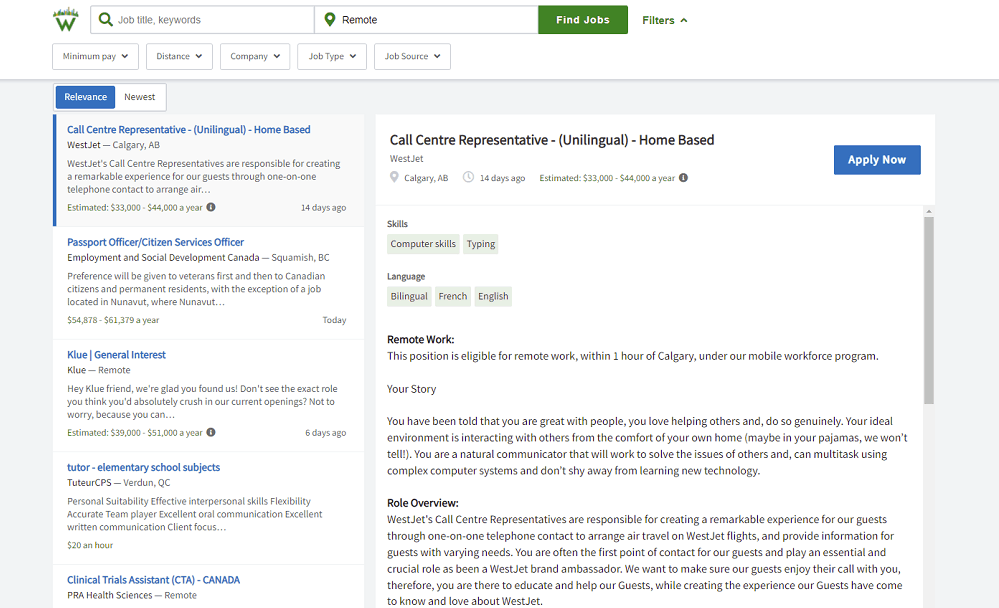
The job post is headlined by the specific position the company is looking to fill. Underneath the title, you will see the company name, the work location, the number of days since it was posted, and the salary range for the position.
You will also see several keywords related to the skills and languages required for the job. I find these keywords very helpful when searching for similar jobs on the platform.
Other Details Provided on a Job Post
The typical job posts I encountered indicate whether the job is available for remote work and what kind of contract is offered for the job. They also provide a brief job description and information about the hiring company.
Similar to what you’ll find with mainstream job boards, the job posts also explain the duties and responsibilities the job entails, as well as the skills and qualifications required to get the job.
Some of the posts provide details on the benefits and perks that the hiring company offers to its employees. I think details like these make posts more interesting and attractive to job seekers.
Applying for a Job via Workopolis
Unlike other job sites, you don’t have to create an account with Workopolis to be able to apply for a job listed on the platform. You will be able to directly submit your application to the organization that posted the vacancy.

I like this feature because I’m someone who does not like to receive so many email notifications from the websites and apps I use unless I opt to do so. Workopolis is one less job site with which I worry about this.
To apply to a job post on Workopolis, simply click on the Apply Now button located in the upper right corner. It will direct you either to the company website where the vacancy is posted or to another job site where it is posted.
Submitting a Job Application
The application process for every job post may vary depending on which website you will be redirected to when you click Apply Now.
Some companies will require you to create an account on their careers page. Others will simply ask you to provide your information and attach your resume or curriculum vitae to make a submission.
If ever you encounter a post that redirects to another job site, keep in mind that most of them will require you to create an account in order to submit an application.
Seeking Career Advice via the Workopolis Career Blog
Another great tool available on the Workopolis website that I found very useful is the Career Blog. It offers a variety of articles related to careers, including the topics of job searches, resume writing, and interviewing.
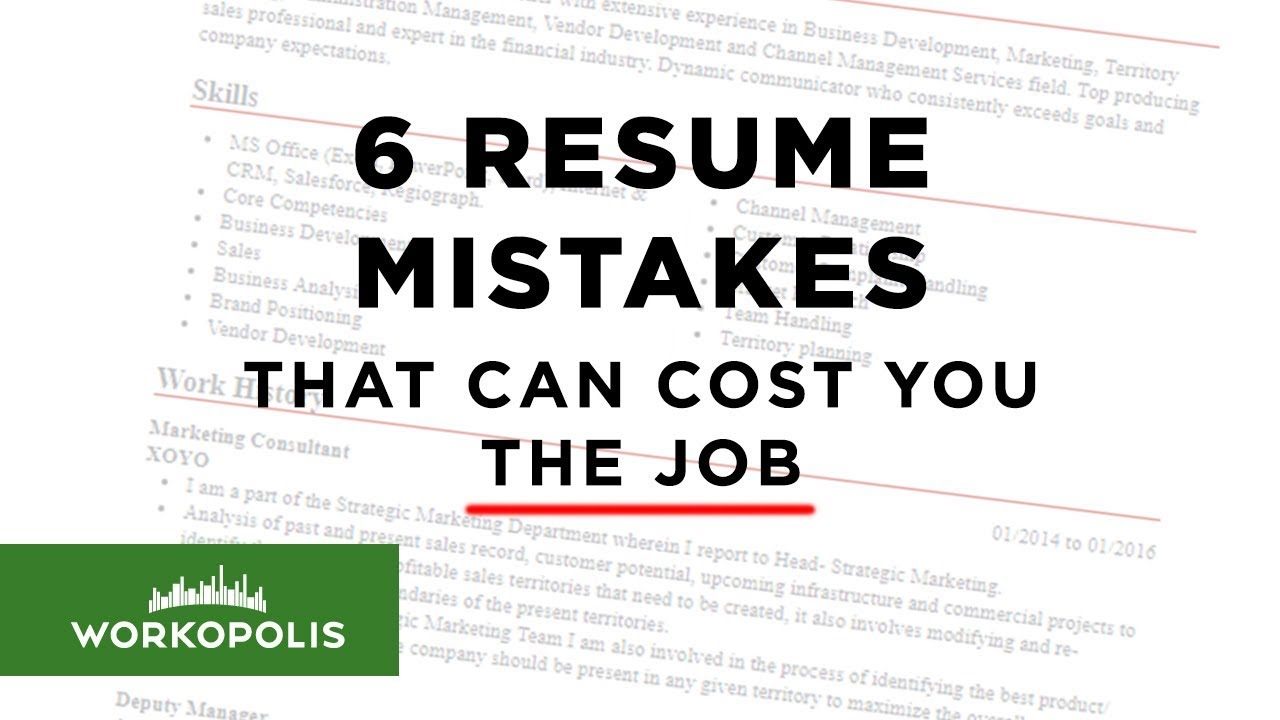
To access this section, click on the Career Blog tab on the upper left corner of the Workopolis home page.
Some topics I saw on the blog that piqued my interest are answering tough interview questions, working with friends, the struggles of an overqualified candidate, and odd and bizarre office rules.
Staying Updated Through Social Media
Beyond the articles on the Career Blog, Workopolis also provides updates and other useful information via its social media accounts.
Both its Facebook page and Twitter account share the latest posts from the blog, as well as inspirational quotes related to career development. They also share content from the Workopolis YouTube account.
Meanwhile, its YouTube channel offers videos on career advice and job search strategies. It also features a segment called Safe for Work Podcast that caters to both job seekers and employers.
Conclusion
Workopolis’ interface and features are clearly labeled and neatly arranged. On top of that, the platform ensures the legitimacy of its job postings to give job seekers like me security and peace of mind.
Workopolis has truly exceeded my expectations in terms of convenience and efficiency. It allows me to save more time and reduces the worries that come with finding a remote job.













